HOW TO: Setup a website.
Below is a short list of the steps required to setup a website. Most of this setup work is referred to as setting up the “back-end,” a lot of behind the scenes work goes into creating a website before you can even start designing the website. Domain name choices, hosting choices and choosing a designer to build your website, or are you going to tackle it yourself.
– What is a website?
Your home on the www – to me it’s best described as an electronic brochure, an ebrochure, usually designed with Wordpress a publishing platform that is extensible. 3rd party plug-ins (addons) let you setup contact forms, or a store and sell your products.
– Hosting Setup
Purchase Domain name & Hosting (annual fee)
SSL Security Certificate (secure website, annual fee)
Config Hosting (once Hosting is purchased, it must be setup, ssl certificates, email accounts, ftp access)
– WordPress Setup
Install WordPress
Login to WordPress
Install Theme
Install Plugins
– WP Config (here are a few, too many to list)
Add website pages
Setup Menu
Edit Page Layout
Theme Settings > Theme Appearance
Header Design, Header Bar Default layouts > Default Page Layout
– Now you are ready to design your pages
Content is king.
Do you have a brand?
Requirements? Good pictures and well-written text.
Selling online requires professional product photography.
or
Contact me HERE and let me handle all of the details for you.
I can bring more value to your company.