WiFi!
Wireless is a convenience.
There I said it again, and yes it is really fast nowadays, but it is also subject to outside interference is less secure and with a lot of devices there is a potential for data to get bogged down and start dragging, so for moving data such as 4K video for movies, a hardwired connection is 100,000 times faster, secure and very reliable. But for most people wireless will work great and it is fantastic!
For others (me: ) with a home office a hard line (data cable) is the preferred connection, wireless is for cell phones and tablets IMHO LOL.
To connect your desktop computer, you would plug a network cable (RJ45) from the computer into your router.
The same with your new Smart TV, it has a hole (RJ45 jack) on the back of the TV to plug in a network cable, do it, hook it up, if you’re going to be streaming 4K or 8K (extremely high definition) movies in Netflix on your new 75” TV, you don’t want any interruptions, you’re going to want a hardwired connection just like cable provided, to provide an uninterrupted flow of data into your TV.
- Data ports on back of TV
- Home Office Network HUB
- Network Switch
- Office Server & External Drives for Network Storage
Here are some pictures above of my small home (office) network. I have everything mounted on the wall, tucked away out of sight, running in the background, and thanks to ACE Fiber it’s very stable. You only have four ports on the back of most routers to plug devices into, so I had to add a “switch”, which is just another box to plug more devices into. I had one, ran out of ports again, and had to add another.
This is a simple hub and spoke network design. Imagine if you will a bicycle wheel, the hub, the center is the switch, and the spokes are the network cables going out to your devices or printers. My “server” has a few external hard drives for extra storage plugged into it with “sharing” enabled so I can keep all of my files in one place… with a triple backup. I also have my laser printer plugged into the server and I found an app that makes the printer available to everyone on the network, you can print from your computer, laptop, tablet, or phone. I have an old Mac Mini I’m using as a “server” but another option is to add a NAS storage device, which is just another box with hard drives in it for storage. Network Area Storage or something like that. I’ve also added battery backups to a few critical devices. I have my ACE router plugged into a battery backup so if the power flashes the WIFI is uninterrupted, and there you have it, one small home-office gigabit network.
I had already installed fiber to my internet tower for wireless broadband, so technically I was the first in Glen to install a fiber network lol, but ACE Fiber completes me and my network.